content management
diy content

drag and drop content management system
pages
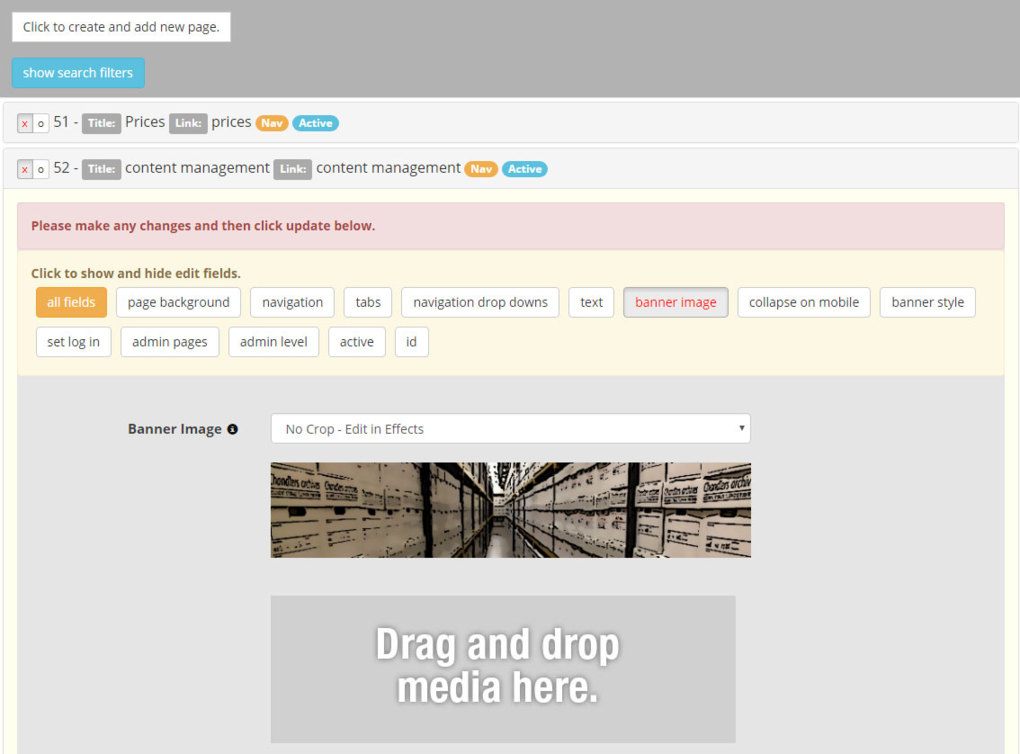
Preview of page management
add edit and delete pages
Adding pages is as simple as filling in a form with title, link name, subject, and click add.
It is literally that easy.
Once you have created your page you simple select which content you want to add to that page. Images, videos, forms, calendars maps - whatever you need just click and add.
Pages have all kinds of special features such as QR code quick links, automatic social media integration, PDF generation, printable, multiple different layout options - including mobile accordions for easy navigation.
See the full list of features and tools for a more complete break down.
text editing
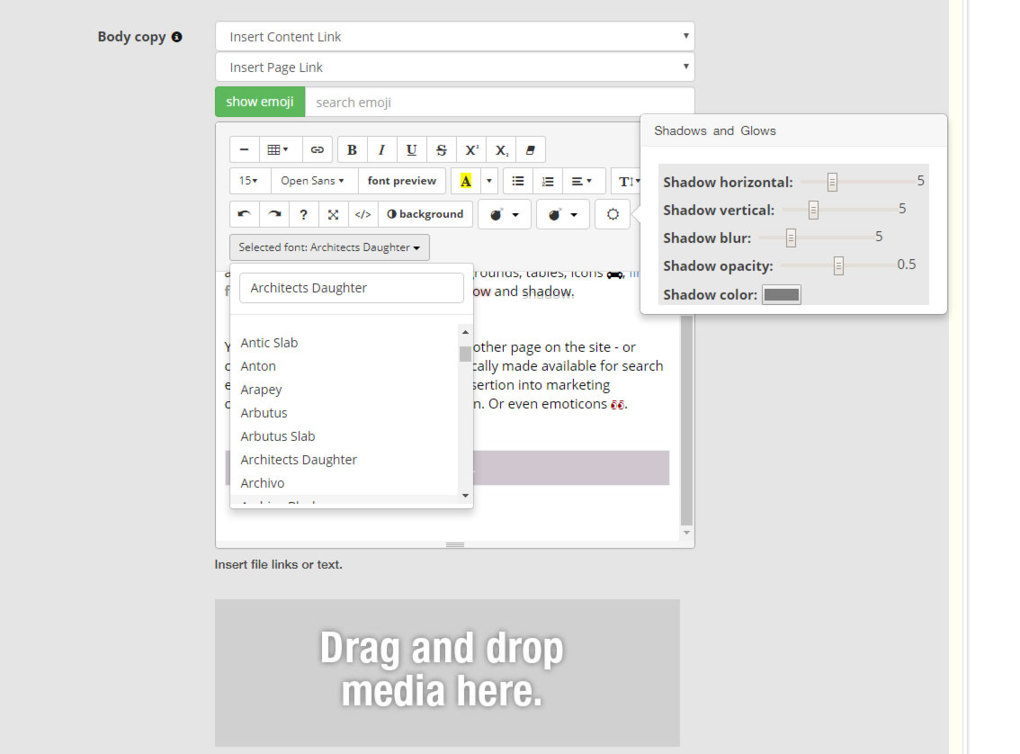
Free online text and html editor
Free online text and html editor
The website comes with a powerful full featured text editor. You can add any fonts from Google Fonts, backgrounds, tables, icons , links, font styles, and even text effects like glow and shadow.
You can even quickly insert links to any other page on the site - or a single content box. The text you insert is automatically made available for search engine optimisation, is formatted for insertion into marketing campaigns, and social media distribution. Or even emoticons 👀.
| Even this box was added in the text editor. |
media
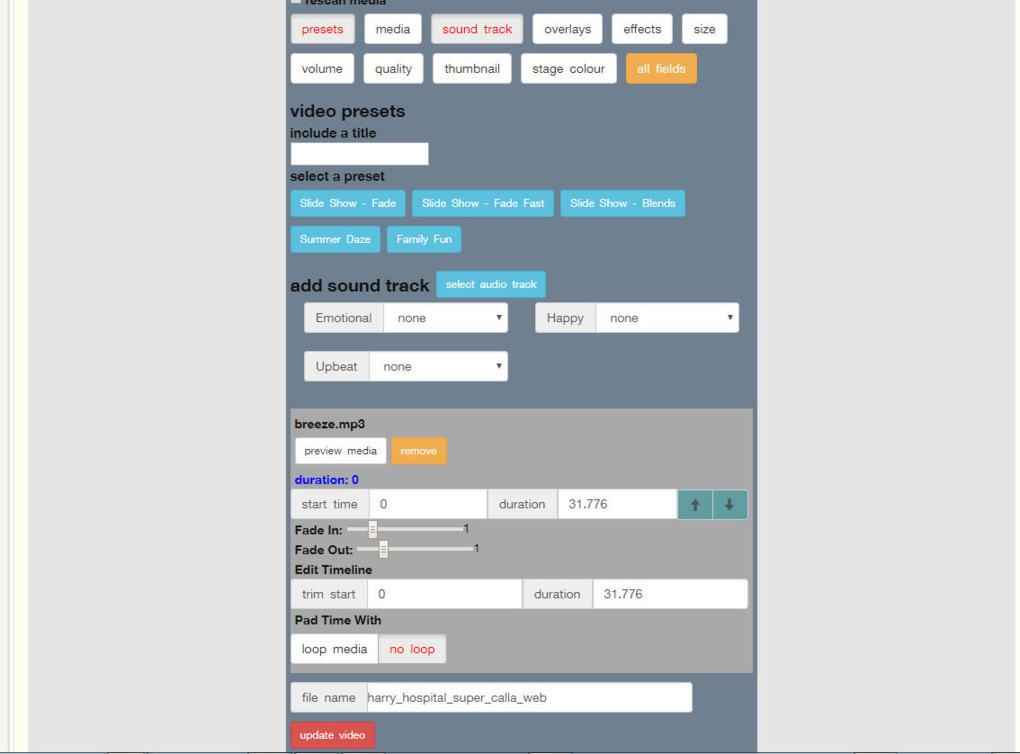
Free online image editor
Free online image editor and free online video editor
Media is handled automatically for you. Simply drag and drop your images or videos onto the editor and everything is taken care of.
Images are resized for the web so they load fast. If you drop multiple images then a gallery is created. If you drop a video on, then it will be converted into a web ready mp4 video.
Drag a PDF, Word Doc or almost anything else on and the website will sort it out for you. Images open in a gallery, videos open in a player, and documents are opened in a new window for download - too easy.
However if you need to edit your images we have included an image editor. If you need to edit your videos - we have included a video editor.
In fact you can simply select several images, some music, and the website will create a video for you with your images. Amazing.
forms
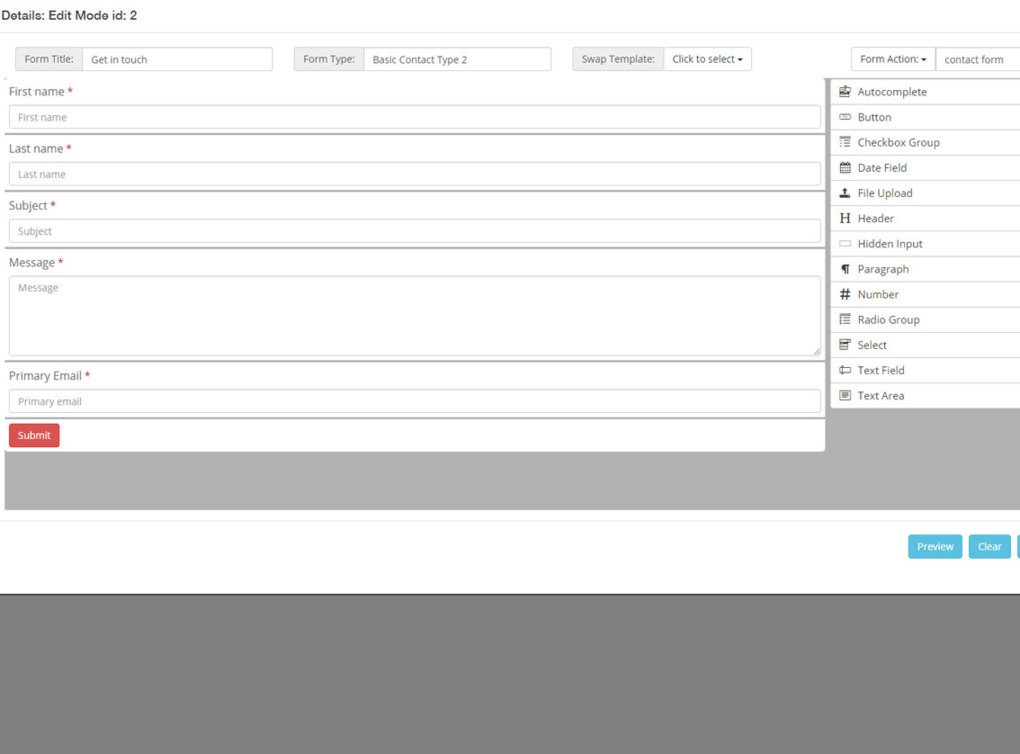
free online form builder
Quickweb free online form builder
You can create your own forms. You can add the fields you need to capture the information you want. You can even create emails which will be sent back to the client to confirm their form has been received.
Choose the person, or group of people, who should be informed with a custom email when a form is filled in. All forms are stored online so you can view them later at your convenience. You can even respond directly from the form viewer to the client.
Client details are also stored so that you can immediately start interacting with your clients and engaging them with your social media campaigns.
If you want - you can even set up a "chain" of emails to be sent to any person who fills in a form. Set the emails or messages to be sent at the time frames you chose - daily, weekly or monthly.
Set up as many forms and chain emails as you need.
galleries
galleries
galleries
galleries
Maps
CBD
Free location map generator
Integrate Google Maps - just by writing an address. The map below was integrated by simply writing "Melbourne CBD" - we take care of the rest.
You can create as many locations as you want, and then add them all by a group name to a map showing all your locations. Click the icons for that location and you can go to a specific page for that location.